
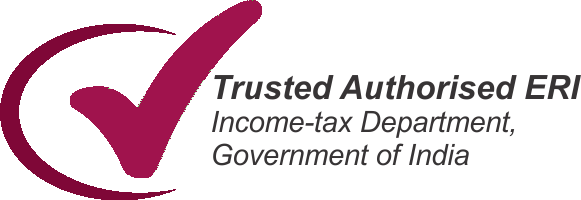
Make an Appoitment
1800-8899-661info@abstaxasia.com

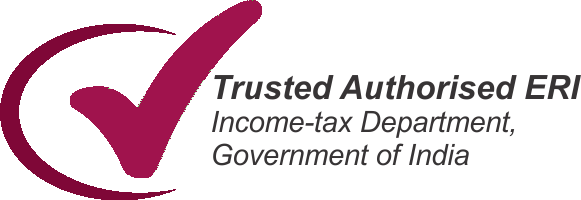
 Click on the direct link without logging into the website: Click Here
Click on the direct link without logging into the website: Click Here
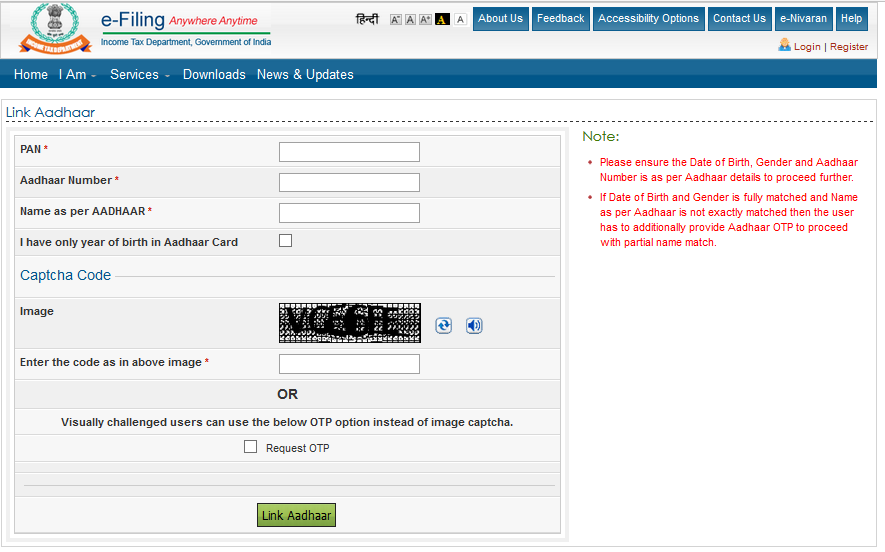
 Click on the direct link without logging into the website: Click Here
Click on the direct link without logging into the website: Click Here
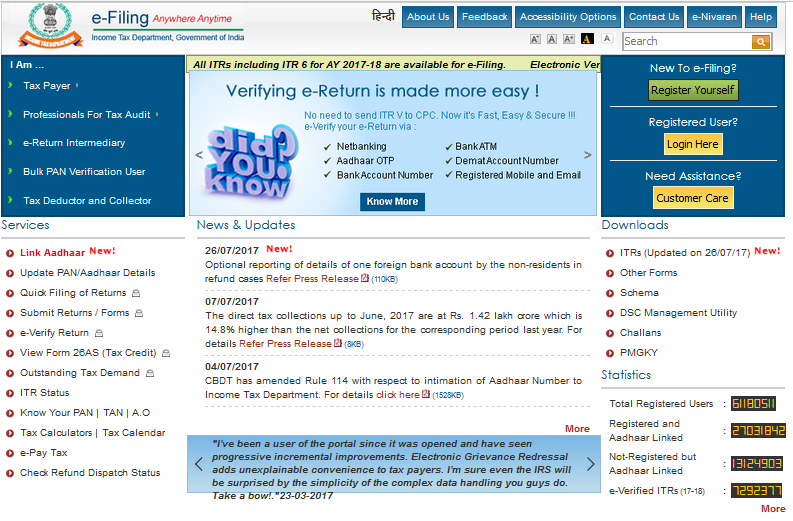
 First thing you need to do is to go to the website https://incometaxindiaefiling.gov.in and register yourself.
First thing you need to do is to go to the website https://incometaxindiaefiling.gov.in and register yourself. If you’re already registered then login to the site using your ID i.e. your PAN number, password, DOB and Captcha code.
If you’re already registered then login to the site using your ID i.e. your PAN number, password, DOB and Captcha code. A window will pop-up, offering to link your PAN with Identification card i.e. Aadhaar. In case if it’s not popping up, just go to “Profile Settings” and you have to choose “link Aadhaar” button.
A window will pop-up, offering to link your PAN with Identification card i.e. Aadhaar. In case if it’s not popping up, just go to “Profile Settings” and you have to choose “link Aadhaar” button. Your registered details such as Name, Gender and DOB will appear. Add the required details which are - Aadhaar Number, exact name given in Aadhaar card and captcha code (given).
Your registered details such as Name, Gender and DOB will appear. Add the required details which are - Aadhaar Number, exact name given in Aadhaar card and captcha code (given). After verification from the UIDAI (Unique Identification Authority of India), the linking will get confirmed. If DOB (Date of Birth) and/or gender in your PAN and aadhaar doesn’t match, then the linking will fail.
After verification from the UIDAI (Unique Identification Authority of India), the linking will get confirmed. If DOB (Date of Birth) and/or gender in your PAN and aadhaar doesn’t match, then the linking will fail.Good News! The Income Tax Department has Launched a new SMS-Based facility link Aadhaar card with PAN card.
Here's what you need to do:
Type UIDPAN
For Ex- UIDPAN 111122223333 AAAPS1111A
A word of caution: If the name written on your Aadhaar card and PAN card are not the same, the SMS facility is not
available and you will have to link your cards by following the other two methods
Still facing a problem? We are happy to help. Contact Us Here.